BAP Event Planning Checklist
If you've been following the latest updates from BAP, you're likely familiar with our commitment to ensuring the success of your events. However, our mission goes beyond just technical aspects. As software developers deeply involved in the beer competition scene, we've had the chance to work closely with many event organizers. This perspective has given us insights that go beyond technology. From the nuances of event planning to the finer details of execution, we've explored every aspect. Today, we've compiled many of these points into a checklist to ensure a brew-tiful event. This material has been created based on the most frequent questions from users who regularly use our platform to organize their beer competitions. Ready to dive in?
Infrastructure
-
Ensure a stable internet connection for judges. The access point should support simultaneous connections for judges and staff, potentially across multiple devices per person. It might be interesting to check if the mobile networks are also available at the judging venue as an alternative.
-
Guarantee you have at least two fast printers, an abundance of paper, and labels on-site. Paper jams are quite common, especially when printing labels.
-
Make sure judges have enough electrical outlets to charge their devices (don't rely on device batteries to last a long time).
-
If you've invited international judges, have enough universal power adapters so that many of these international guests can charge their devices simultaneously.
Entries
-
Review all additional information on entries, looking for any information that might allow judges to identify the beer before tasting.
-
Learn how to generate pull sheets for each round and session, as they might be handy for the cellar master, the stewards and judges themselves.
Judging
-
Set up all judging parameters, such as the minimum number of words, judging style (queued or flights), flight size, scoresheet type, maximum score distance, and so on.
-
Will there be a calibration round? If so, make sure to choose the style and activate this function for the judges at the platform.
-
Schedule enough time for judges to power up their devices and log into BAP before they start judging in the first competition session.
-
Create all award categories and ensure that all styles with entries fall under one of them.
Tables/Panels
-
Make sure that all sessions and panels have been created, with judges and categories assigned to them.
-
Print panel identifications (BAP generates a PDF for each).
-
Print the list of judges in alphabetical order with information about the panel they are assigned to (BAP generates a PDF for each session).
-
Decide whether the panels will have a head judge or not. Remember that head judges can set consensus scores themselves, move beers to the next round, and award medals.
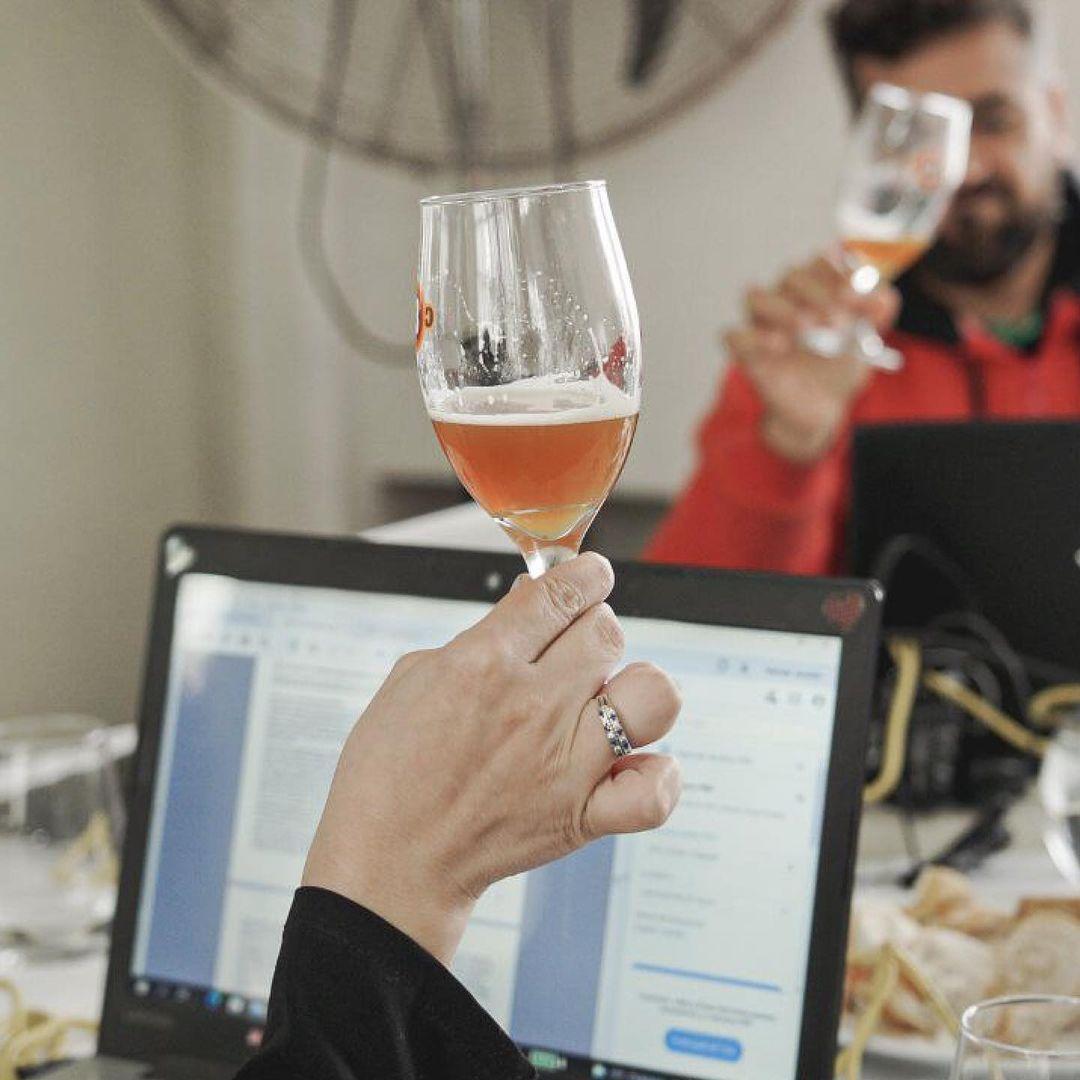
Photo by Copa 3 Ciudades on Instagram
Cellars
-
Verify if all beers are sorted and checked-in BAP.
-
Organize all rounds using the "Check-out" function for at least the first session.
-
Confirm if the cellar master knows how to check-out beers from the cellar to the panels.
Judges
-
Provide the staff with a list of judges and the email addresses they originally used to register at BAP; judges often make the mistake of using another email to log in.
-
Ensure judges are acquainted with the BAP URL for commencing judging and have previously logged in to familiarize themselves with the interface. Additionally, consider displaying the shortened version, "app.getbap.com," at each table for easy reference.
-
Provide the Wi-Fi passwords to all judges.
-
Ask all judges to update their BAP version. You can find judges using an outdated version in the 'Users' function. An alert like this will be displayed if they are not using the latest version.
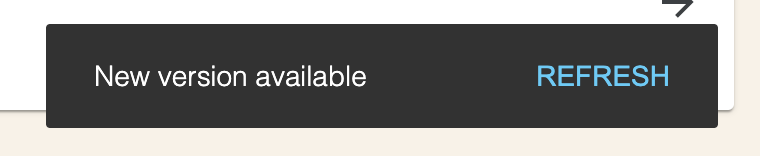
Want to have this guide at your fingertips on the big day? Download the checklist using the button below.
Now, you're all set to ensure that your beer competition will be a success!